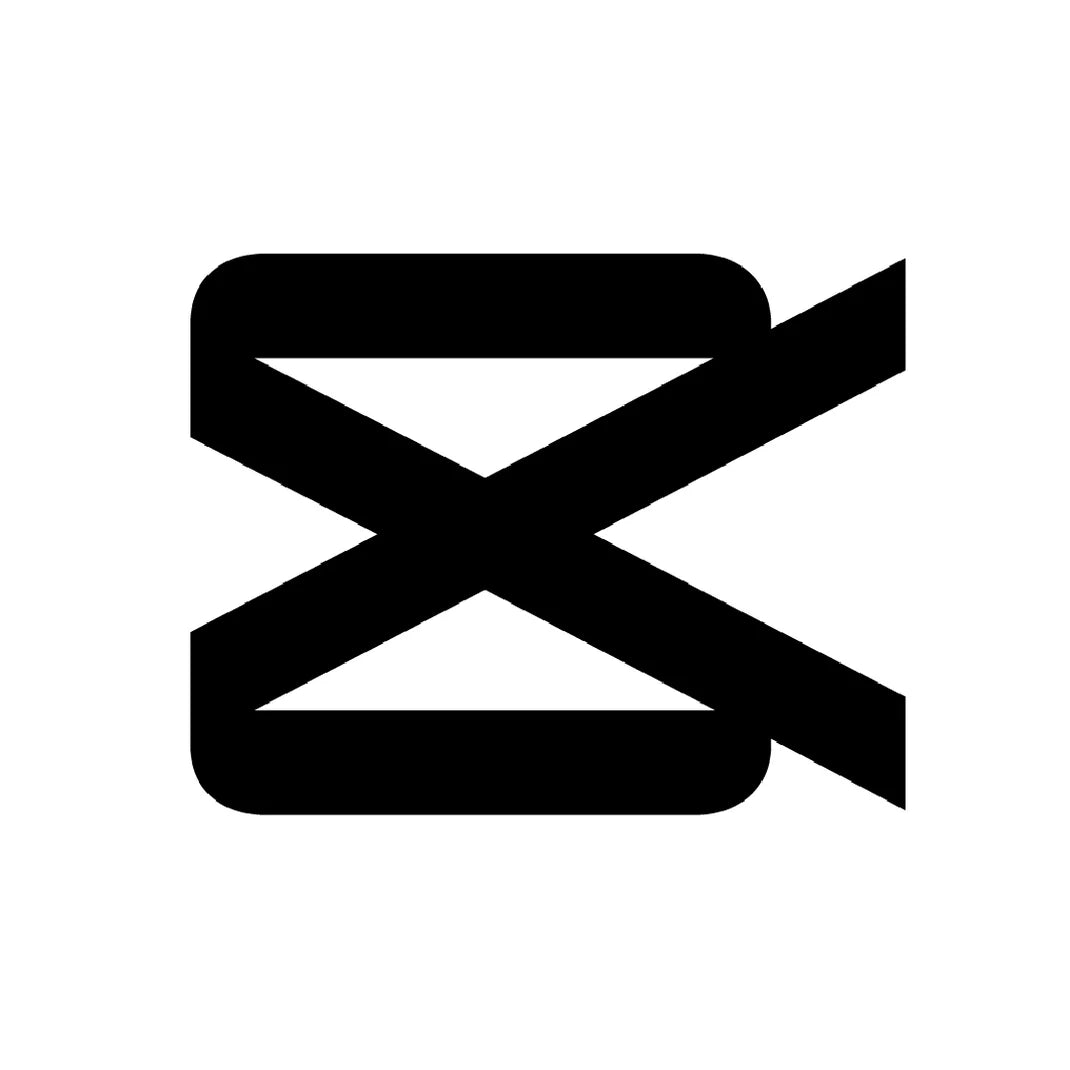
What if My Video is Not in the Right Format or Size?
Download CapCut- a free video editing app for computer. You can edit an existing video or create new videos of your own!
FREE SHIPPING
LIMITED TIME
50% OFF VALENTINES DAY SALE
FREE SHIPPING
LIMITED TIME
50% OFF VALENTINES DAY SALE
FREE SHIPPING
LIMITED TIME
50% OFF VALENTINES DAY SALE
FREE SHIPPING
LIMITED TIME
50% OFF VALENTINES DAY SALE
FREE SHIPPING
LIMITED TIME
50% OFF VALENTINES DAY SALE
FREE SHIPPING
LIMITED TIME
50% OFF VALENTINES DAY SALE
FREE SHIPPING
LIMITED TIME
50% OFF VALENTINES DAY SALE
FREE SHIPPING
LIMITED TIME
50% OFF VALENTINES DAY SALE
FREE SHIPPING
LIMITED TIME
50% OFF VALENTINES DAY SALE
FREE SHIPPING
LIMITED TIME
50% OFF VALENTINES DAY SALE
FREE SHIPPING
LIMITED TIME
50% OFF VALENTINES DAY SALE
FREE SHIPPING
LIMITED TIME
50% OFF VALENTINES DAY SALE
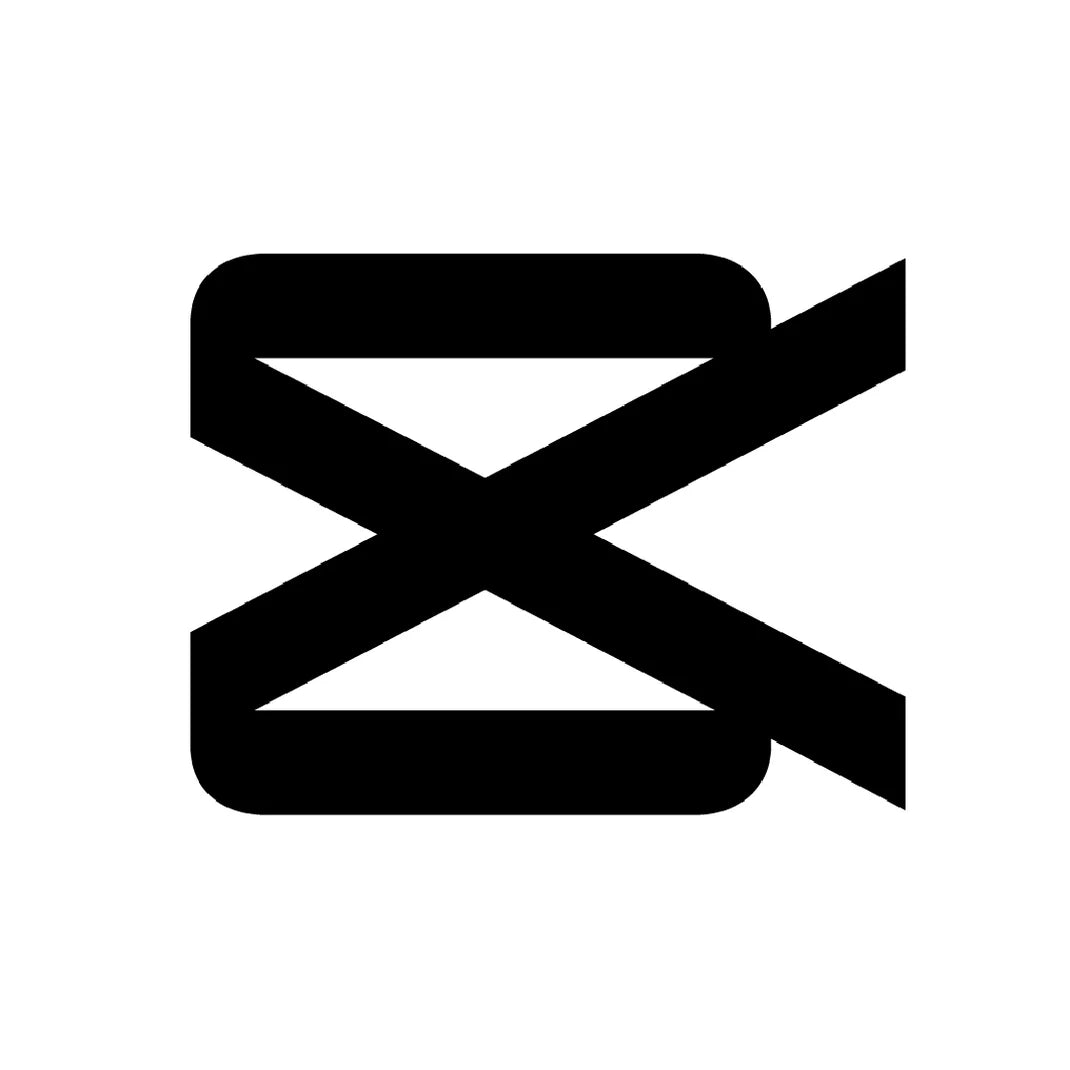
Download CapCut- a free video editing app for computer. You can edit an existing video or create new videos of your own!